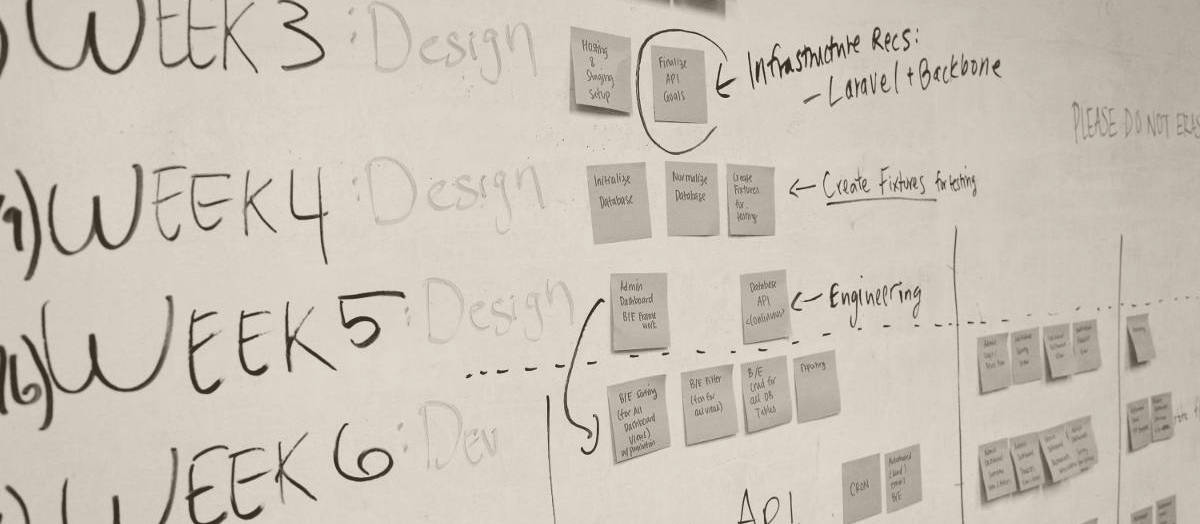1. Arrive early
You’ve heard this 1,000 times, but with your hectic schedule, when was the last time you actually arrived to a meeting early? Here’s a tip: Schedule yourself a 15-minute meeting immediately before sprint planning to see if that gets you to sprint planning with plenty of time to handle any hiccups.
During that time you can:
- Put your stories into Planning Poker®
- Send everyone a link to your Planning Poker® game, as well as the dial-in number (if required)
- Hook up to the conference room screen
- Handle the little random things that always seem to go wrong. Ever join a meeting and your microphone doesn’t work? Or had to reboot the conference room computer?
2. Use two computers

(Image rights belong to the label.)
This won’t be possible for everyone, but it’s helpful to have 2 computer screens available during sprint planning:
Screen 1: Conference room display with the Planning Poker® game (signed in as a dealer). Everyone can see the game and watch as you move stories, update descriptions, etc.
Screen 2: Laptop where you can update your backlog or take personal notes. For example, as soon as a story is pointed, if you’re not using the JIRA integration, you can use this computer to type in the story points right into your backlog.
Feels a little weird at first, and sometimes you might grab the wrong mouse, but if Yanni can play 8 keyboards in a concert, you can learn to manage 2 computer screens.
3. Use our Recommended Game Settings
Here are our favorite game settings here at Planning Poker®. We noticed right away that they made our backlog refinement and sprint planning meetings faster:
Game Setting #1 – Have cards auto flip
In the old days with a physical deck, we’d wait for everyone to indicate they’re ready and we’d flip over the cards together as a group.
Once the last person makes up his/her mind, it could take 15 seconds to find their card in the deck, hold it up, everyone notices we’re all ready, flip, then scan the room to see if you’re in agreement. With 100 stories in your backlog, that is 25 minutes you can recover with a more-efficient process.
With Planning Poker®, it’s helpful to let the system automatically flip everyone’s cards as soon as the last one is selected. The last person clicks the card the want and *BOOM* we see all of the cards. It’s instantaneous, and 15 seconds have been saved for each story.

Game Setting #2 – Use the timer
We’ve all been in sprint planning when the team goes down a rabbit hole designing the solution. Before we know it, 15 minutes have passed.
Enter the handy timer. Use the timer as a gut check for the team. Are you having productive and necessary conversations about the story? That’s okay. But if you’re getting into the weeds, use the timer as a reminder to get the team back on track.

Game Setting #3 – Allow players to change their selection after reveal
Traditionally, when the points don’t match, a team will have some discussion, reset the game, and let everyone point again. When the entire team is wildly different, this is a good practice, but it isn’t always necessary.
In the case when only one or two people chose something different, try this time-saving tactic. Instead of having the entire team re-point after the discussion, let the people change their vote during the discussion.
You’ll find that the conversations end a lot sooner because the minute everyone is in agreement, you can move on. No need to keep discussing the idea. No need to have everyone select a card again. Easy!

Game Setting #4 – Calculate the score
If you disagree with game setting #3, you may be even more resistant to this one! So hear us out, buckle in and proceed with an open mind. It’ll make you faster if you can stomach it, I promise.
You can have the system calculate the score for you. You’ll save some time from not having to calculate the average in your head. However, the biggest time savings comes from not making everyone agree 100% on a specific card. Take the average and ask the room if they’re good with it. If it’s 80% right, click Next and don’t look back.
Here’s why that works. Think about the time your team has spent debating between a 3 and a 5. If the team is relatively split between the two, it’ll average as a 5. For that point difference, it’s not worth the effort to discuss some hidden complexity the 3’s didn’t see or how the 5’s are over-complicating something. There may not be a need to waste energy by forcing everyone to select the same card as a matter of ceremony or principle.

4. Use JIRA Integration (optional)
If you’re a JIRA user, you’ve got to use our JIRA integration. There’s no faster way to get stories into Planning Poker®, and to get them pointed. As soon as the cards flip or you make any other changes to the points on a story, we send it right to JIRA. Once you get it going, you’ll never go back. Really, this one’s a no-brainer!
Final Thoughts
Remember, your goal is to deliver working software, and having perfect estimates don’t build features or fix bugs. Aim to be 80% accurate. Try it for a sprint and if it doesn’t work, go back to the old way. Don’t be afraid to experiment.
If you’ve found another technique that keeps things moving, please let us know. We’ll add it to this post with a shout out to you.